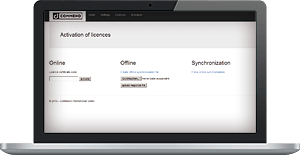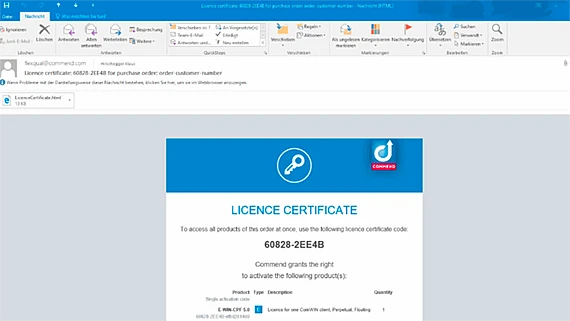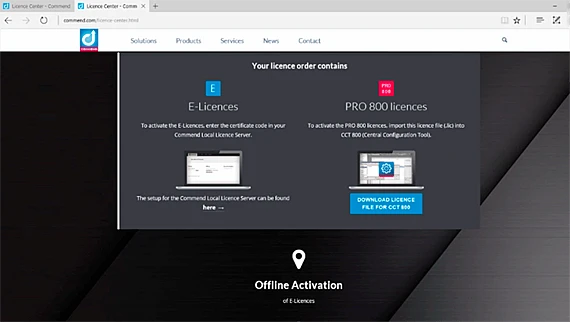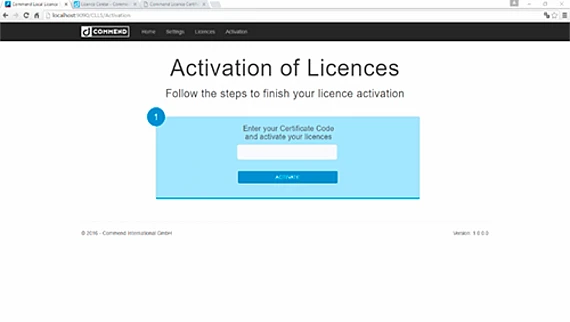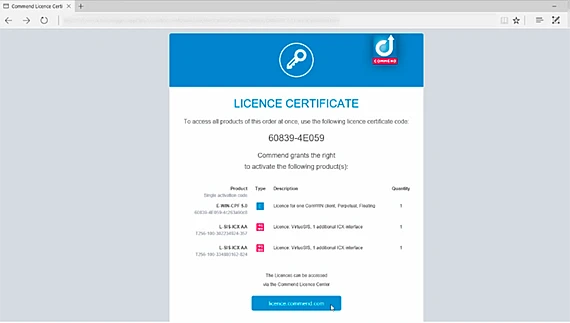COMMEND LICENCE CENTER
Licence Certificate Mail
In this video the main information contained in the Commend Licence Certificate will be explained.
Access Licences in Commend Licence Center
After watching this video you know where you can get your PRO800 Licences and where you can download the setup for the Commend Local Licence Server (CLLS).
Activation of E-Licences
In this video all necessary steps for online and offline activations of E-Licences are explained.
Activation of PRO800 Licences
This video shows how to get a CCT800 licence file via the Commend Licence Center and how to activate PRO800 Licences afterwards.