To enhance the user experience and ensure uninterrupted communication, our Symphony Cloud comes now with customisable call forwarding rules. Call forwarding allows users to redirect incoming calls from one device to another or even to a group of devices, offering a solution to those who might be temporarily unavailable. This ensures that important communications are never missed.

Stay Connected Even When Unavailable
Forward calls always, weekly, or on specific days
Users can choose to forward all incoming calls at specific times or on specific days. For example: The reception of an office building is only staffed from 8 am to 5 pm on weekdays. This means that from 5 pm to 8 am on weekdays and the whole weekend nobody would answer a call. Weekly scheduled call forwarding ensures that calls from the reception desk outside of regular business hours are directly forwarded to the night watchmen.
The rules can even be set in a way that the receptionist can always leave the desk to go for a lunch break and have all calls forwarded to their smartphone with the Symphony Mobile Client.
The same would be helpful for a parking operator that has no staff deployed in his car park overnight but would still like to maintain a high level of customer service during these times. Then he could set the call forwarding rules so that all incoming calls during the night are forwarded to the main office.
Besides providing call attendance outside of the regular office hours, call forwarding rules can also be set for specific days like public holidays. The new feature caters to users' specific needs so it will match their unique circumstances.

Forward After a Specific Ringing Time
In the last step when creating a rule, users can specify the ringing time before a call is forwarded. This option allows for greater control over call redirection, allowing users to screen calls before sending them to another device or group of devices.
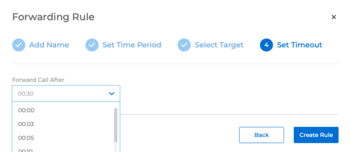
By providing the ability to create rules to reroute calls to other (groups of) devices, Symphony Cloud empowers its users to stay connected and productive, regardless of their physical location or availability. It ensures that important conversations are not lost in the shuffle, bolstering efficiency and customer satisfaction.
Symphony Cloud users can take advantage of this feature immediately, and with its user-friendly interface, setting up call forwarding rules is a breeze. All created call forwarding rules can be found in the new section called "Rules" under the menu item “Configuration”. Whether it's redirecting calls to your smartphone during absence or ensuring that your business unit never misses an important call, Symphony Cloud's call forwarding feature is a valuable tool for staying connected during periods of unavailability.